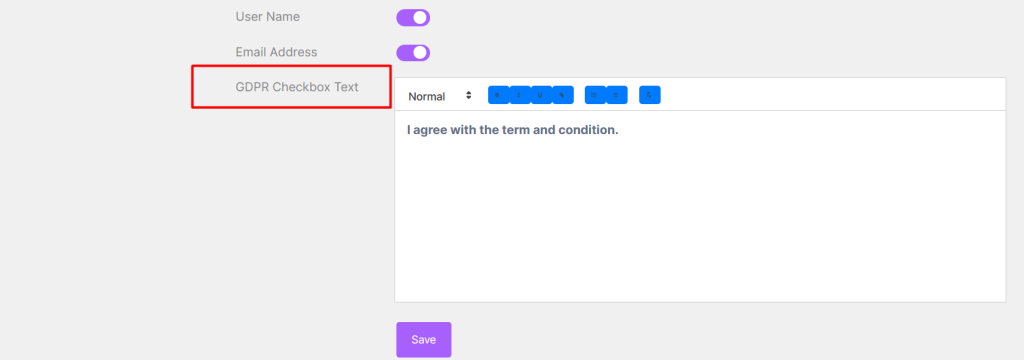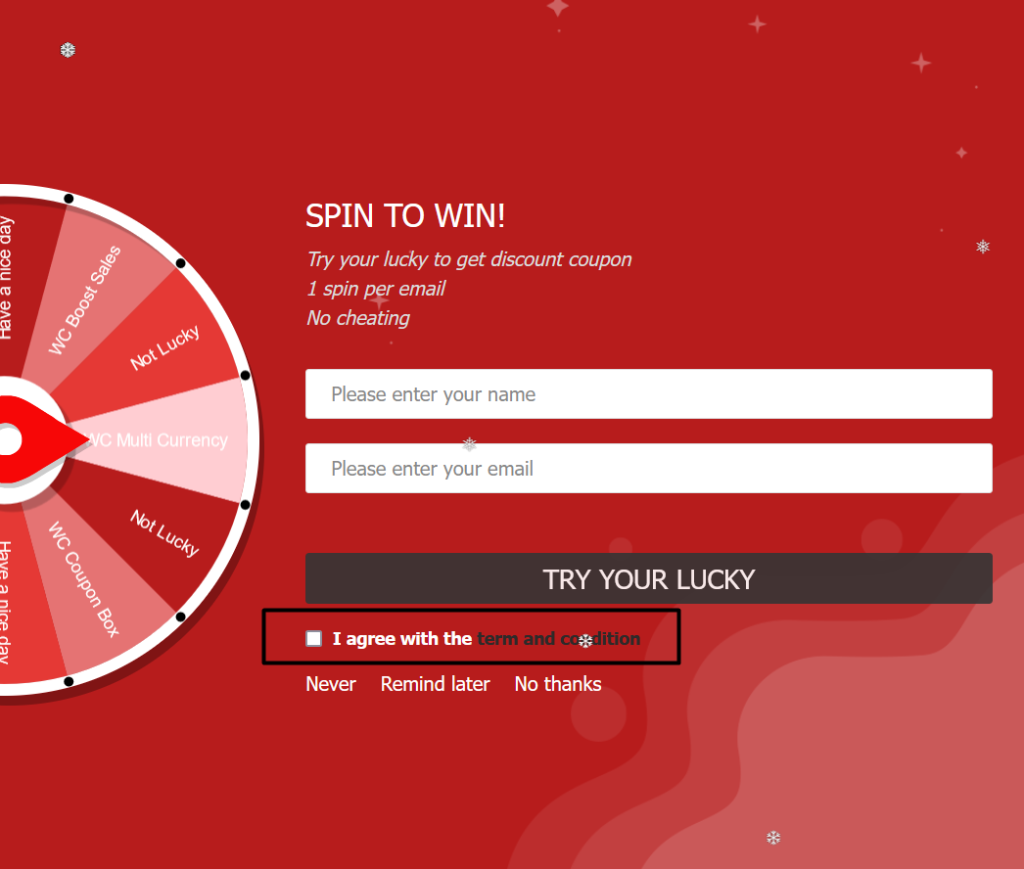This section contain all information about the but not what in side the wheel. Here you will find Title Text, Title Text Color, Wheel Description, Wheel Description Color, Button Text, Button Text Color, Button Background Color, What Field Required in Order to Spin and GDPR Checkbox Text. Let’s dive deep.
Title Text #
This will be you wheel title, such as: “Spin to Win!”
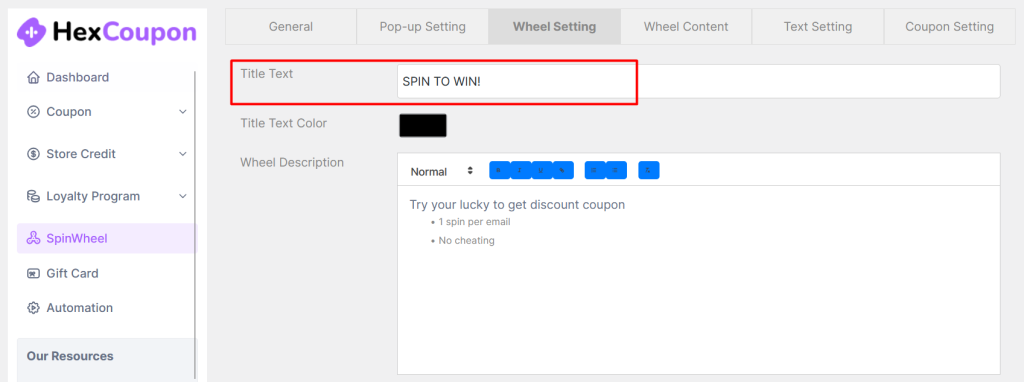
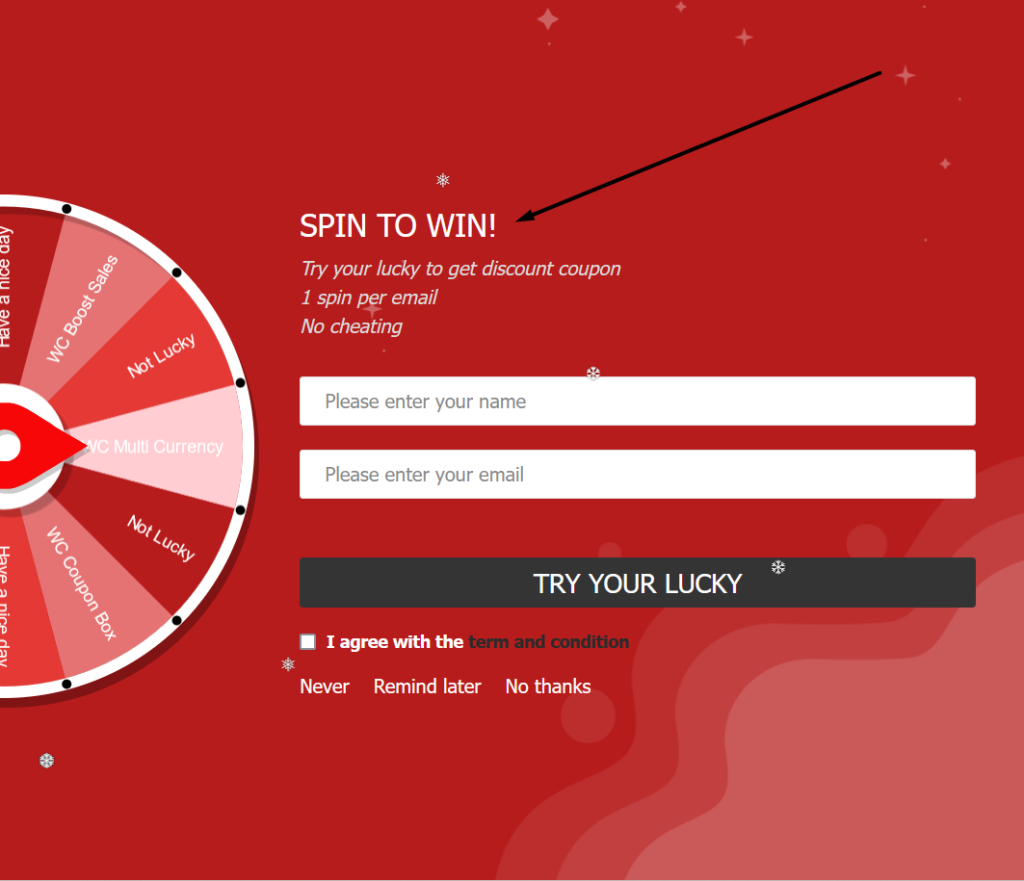
Title Text Color #
You can customize this title text color in this section.
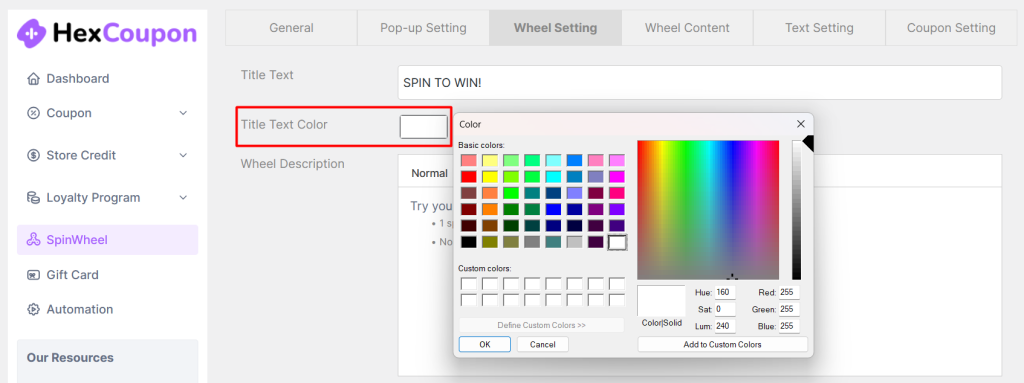
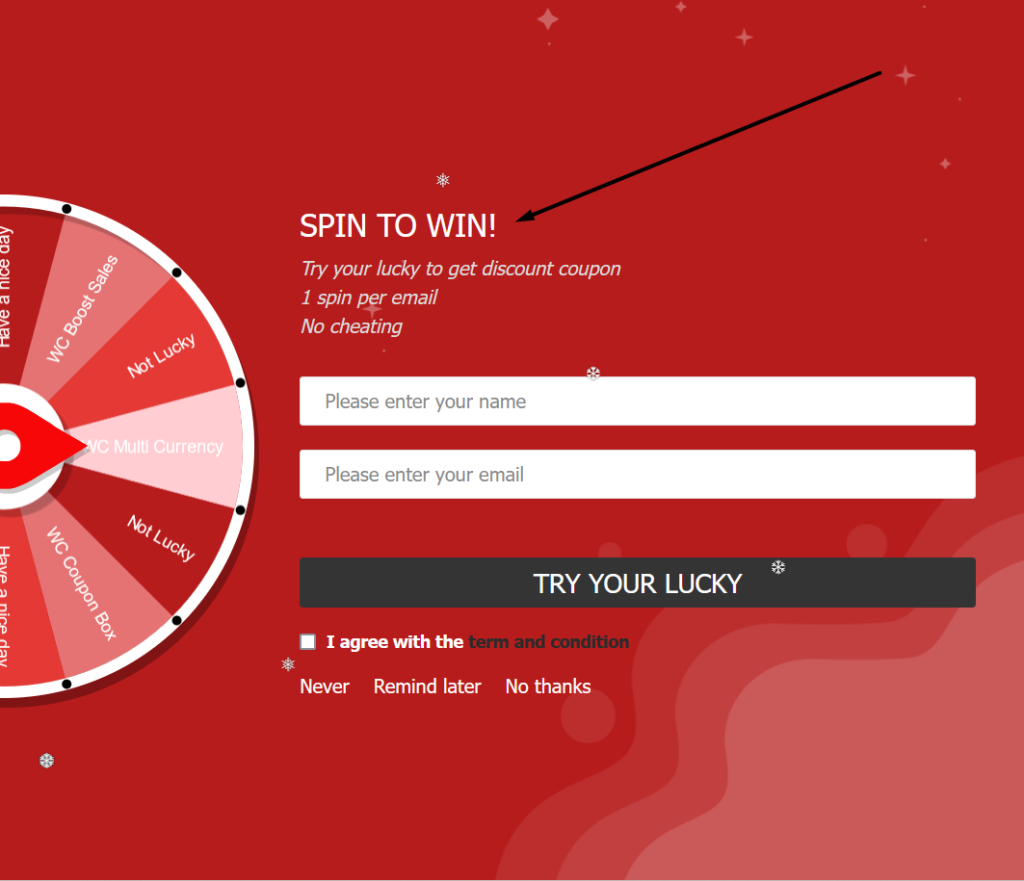
Wheel Description #
Every small details you need to show your user, you can edit in this section. It can be terms, message for user or how it will be works etc.
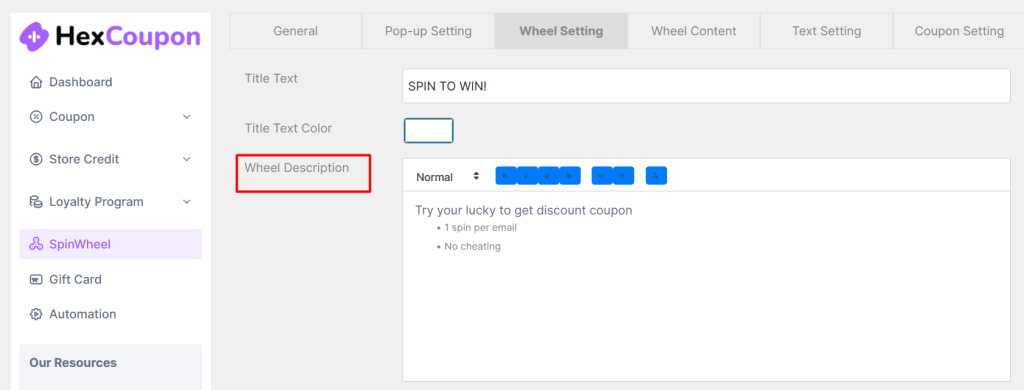
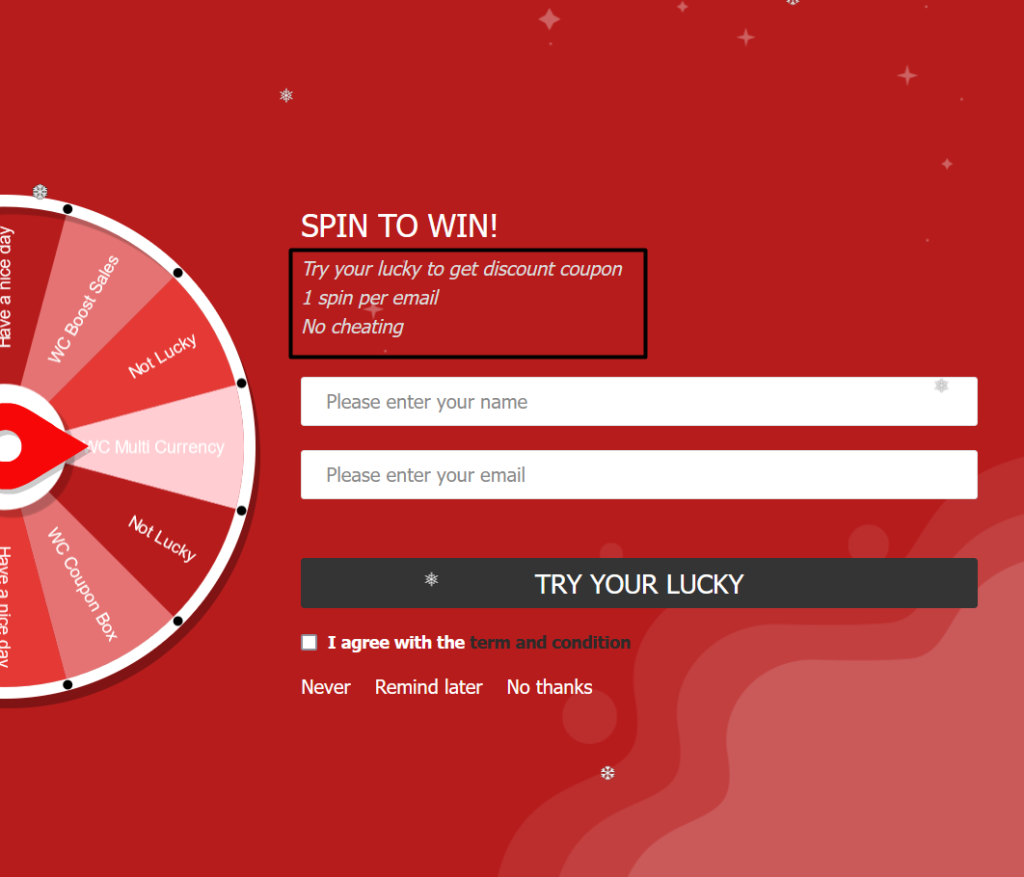
Description Color #
You can customize this description text color in this section.
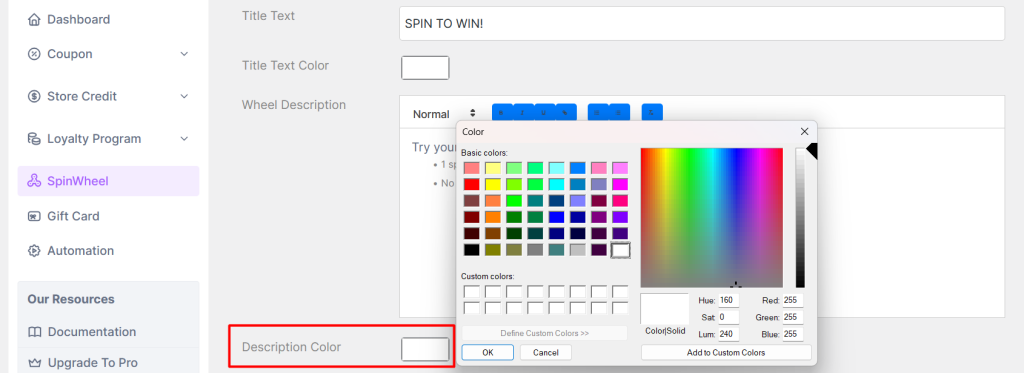
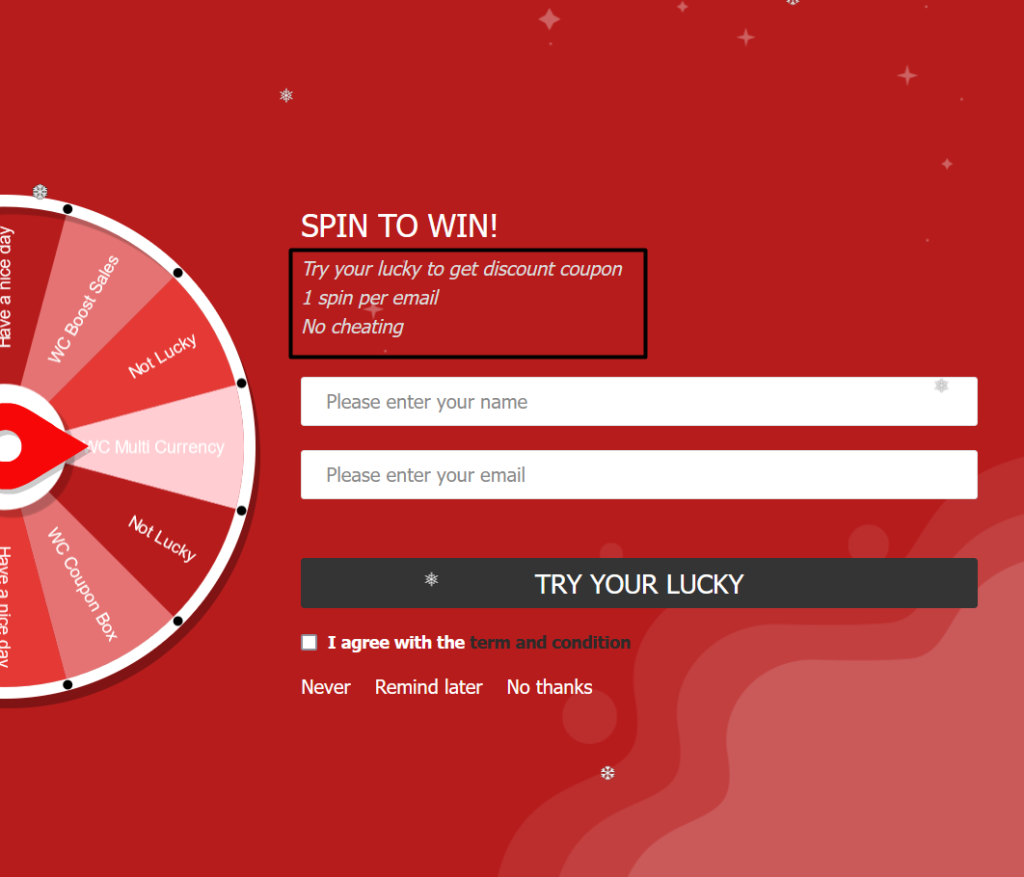
Button Text #
You can customize button text in this section.
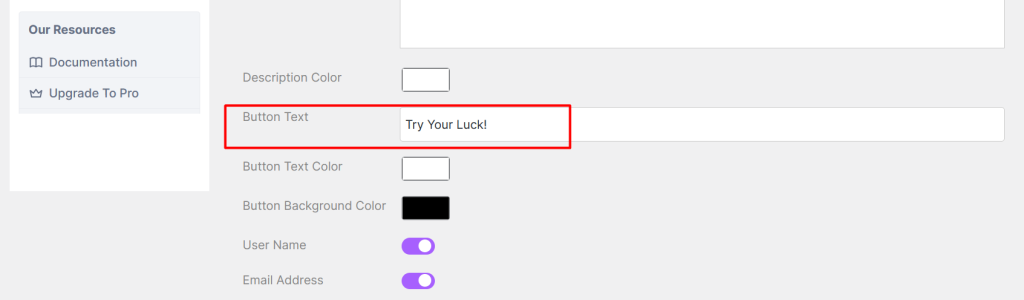
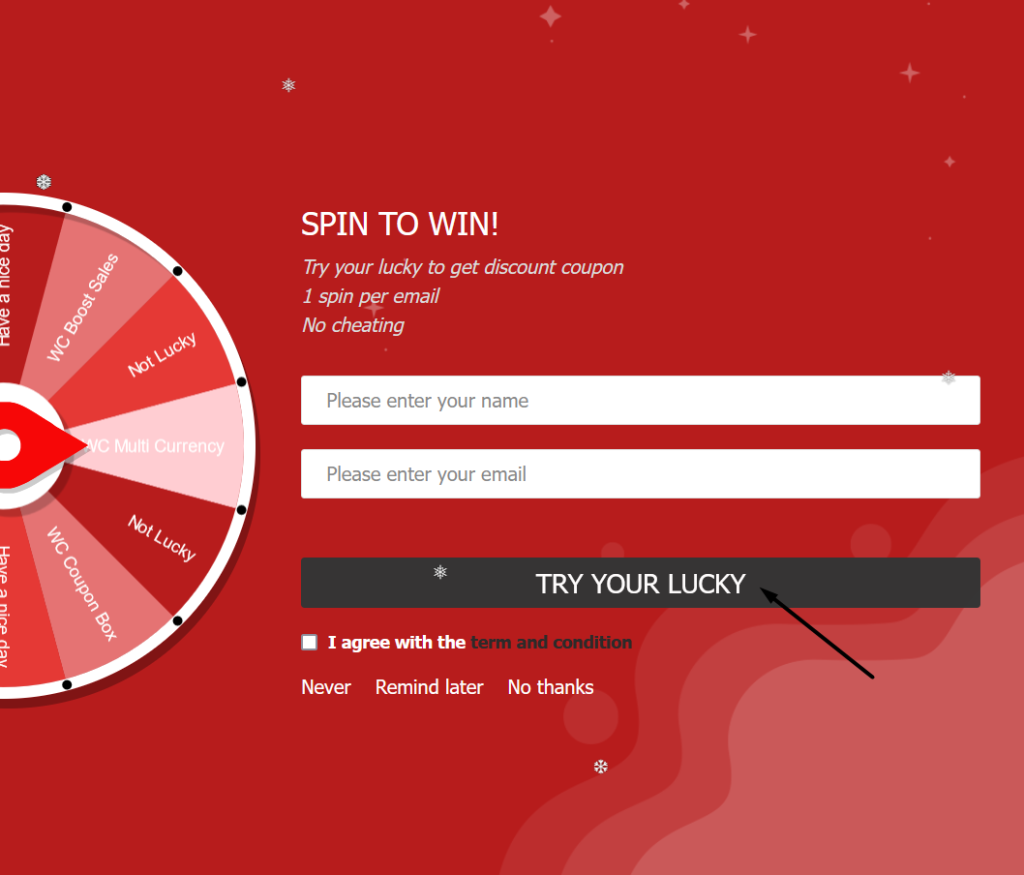
Button Text Color #
You can customize this button text color in this section.
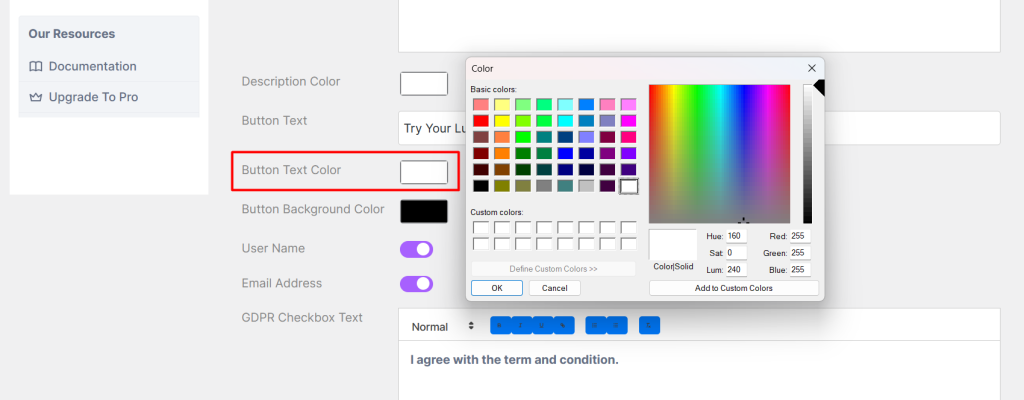
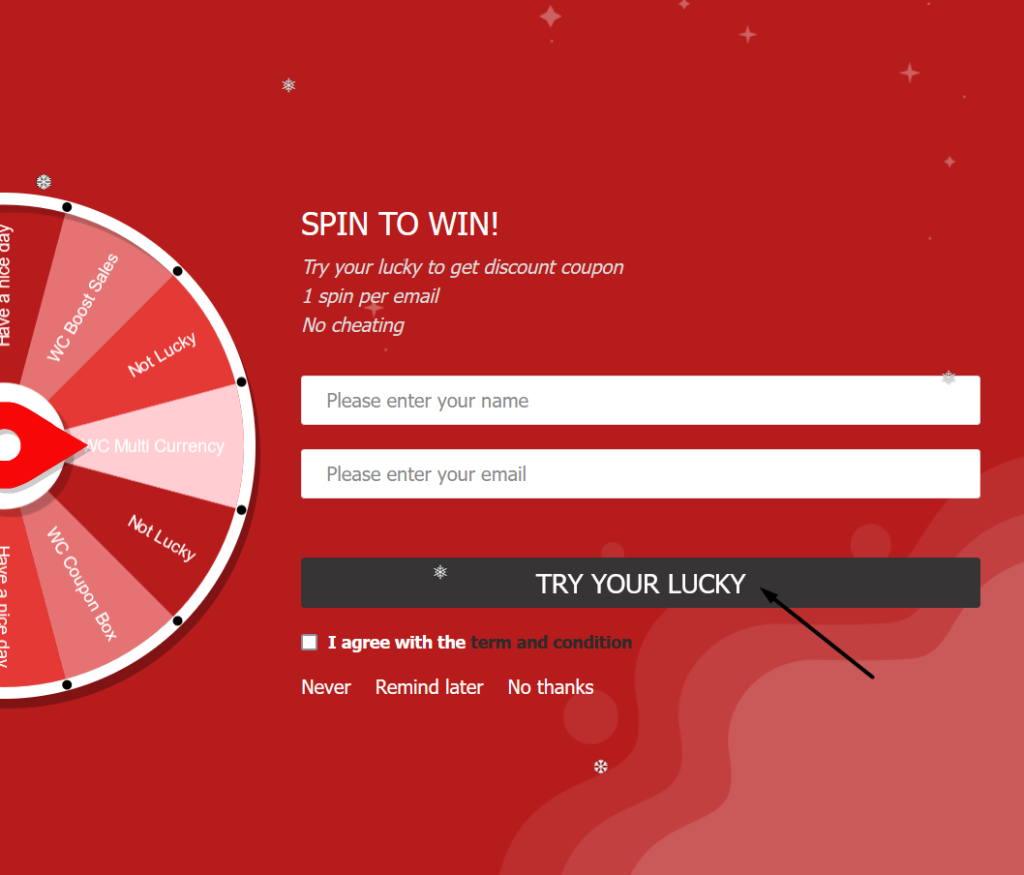
Button Background Color #
You can customize this button background color in this section.
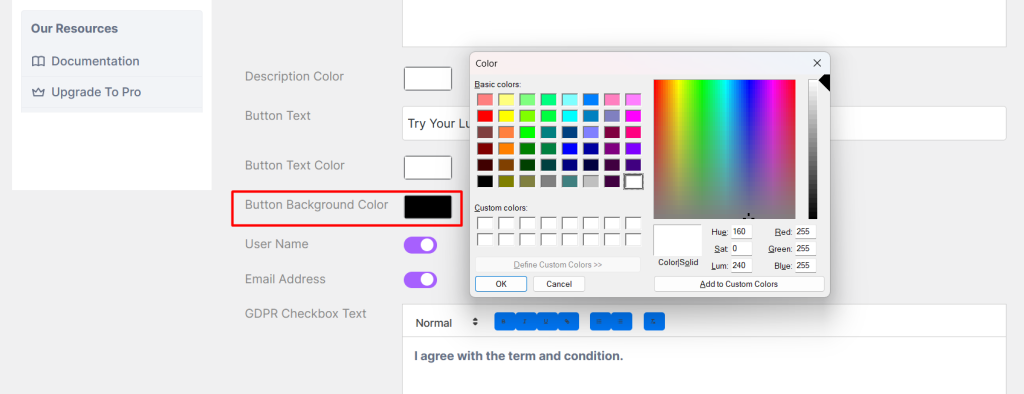
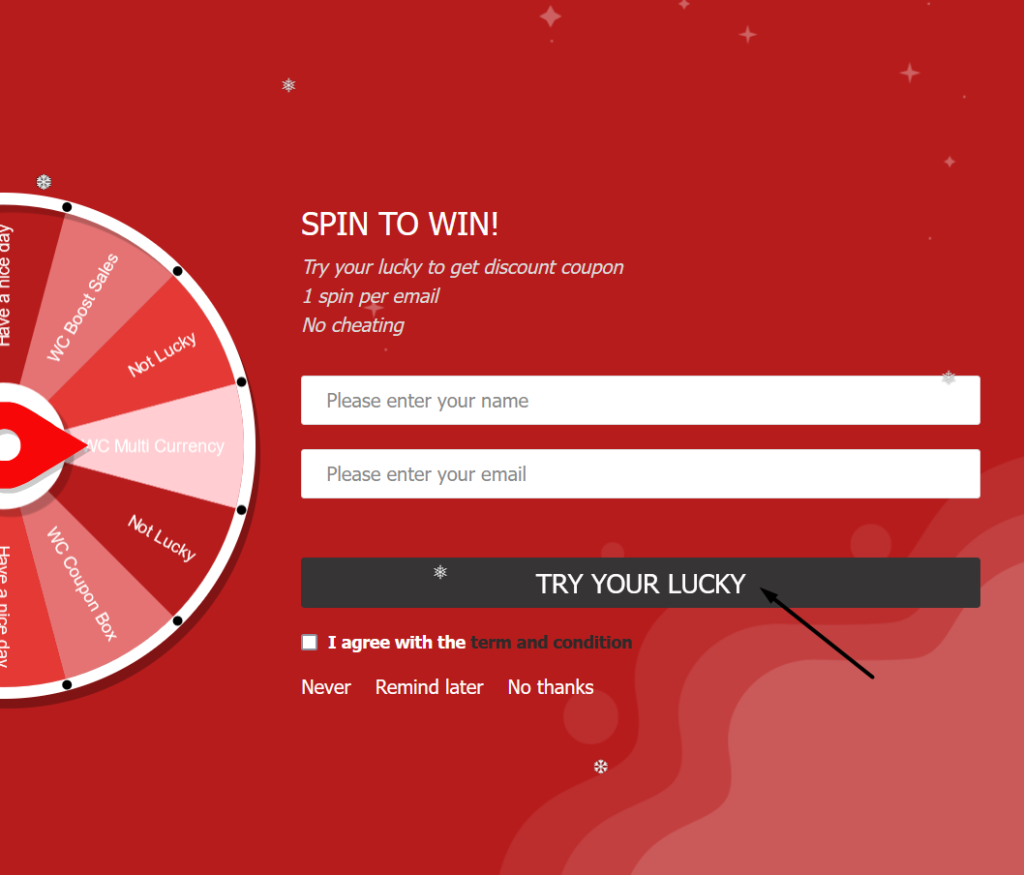
Required Fields #
In this section you can required what a user need to fill in order to use the wheel. It can be both name and email or any one option.
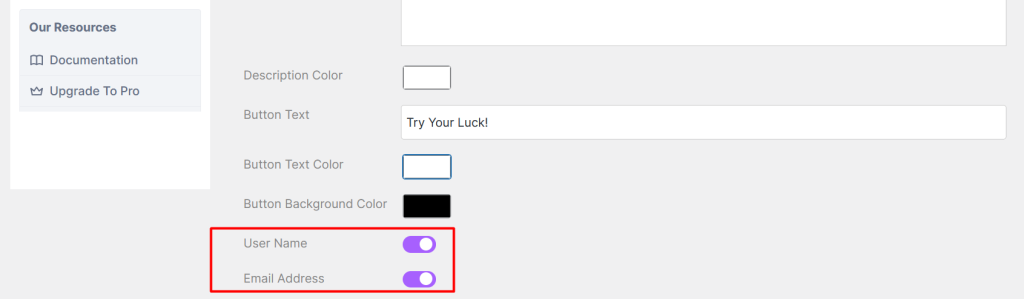
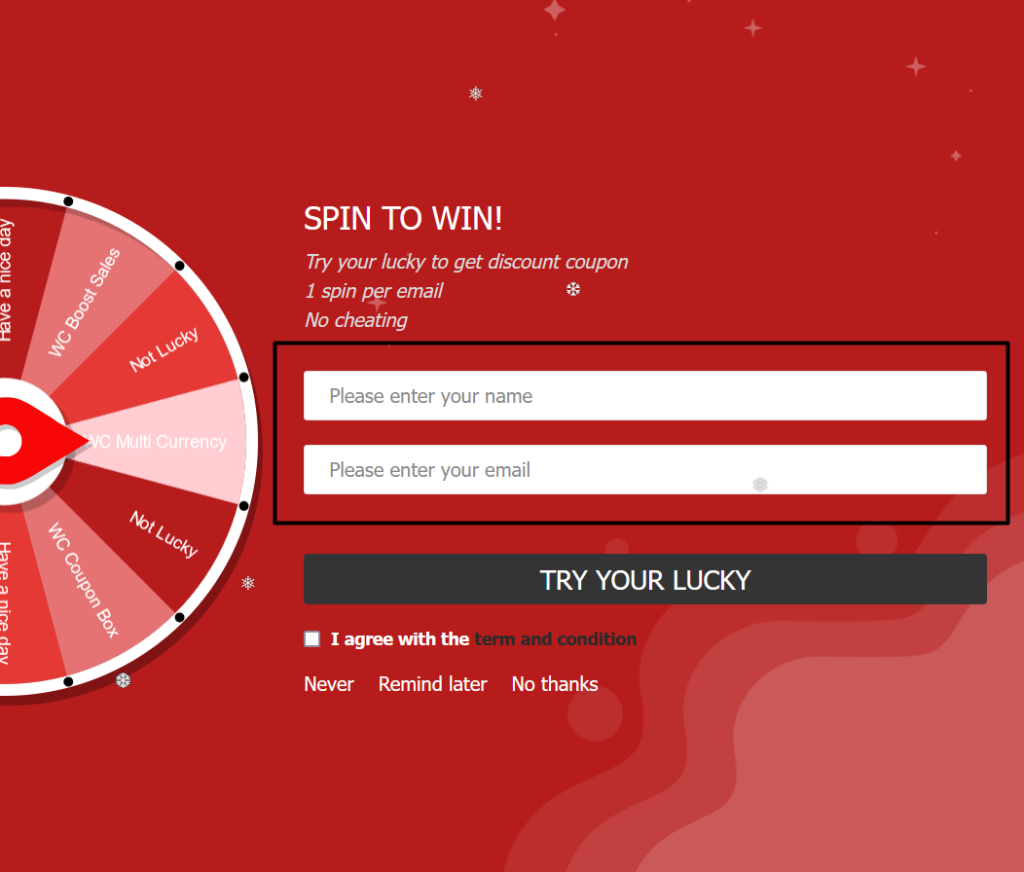
GDPR Checkbox Text #
Write GDPR compliance or terms and condition text in this section. By default, it will be required to check it. Then user can spin it.