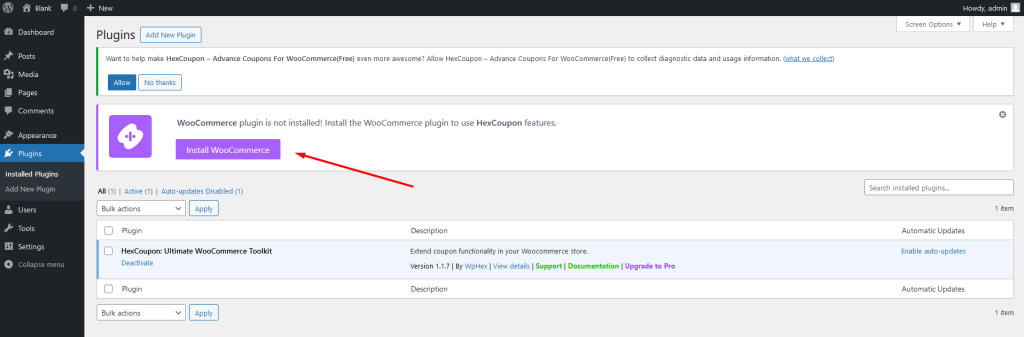Table of Contents
Method One (Via our website) #
Step 1: Download the HexCoupon Plugin #
- Visit our website hexcoupon.com
- On the header section you will find “Get Hexcoupon” button.
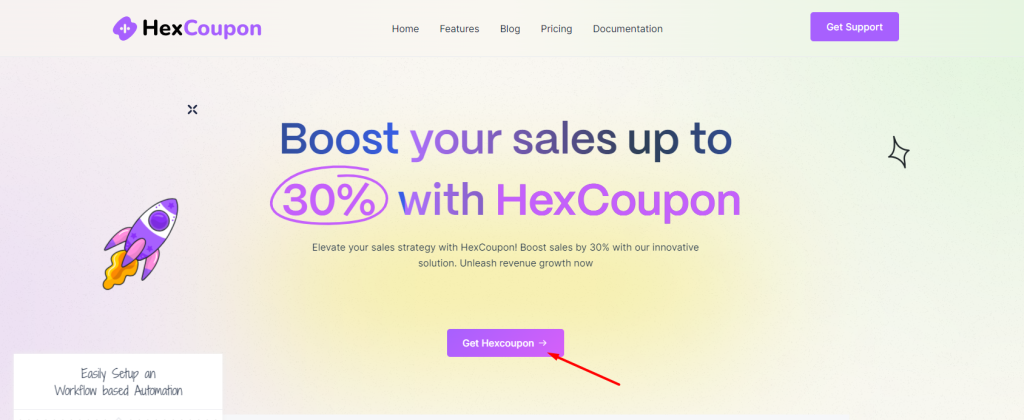
- click then download the latest version of the HexCoupon plugin as a “.zip” file.
Step 2: Install the Plugin via WordPress Admin Dashboard #
- Log in to your WordPress “admin dashboard”.
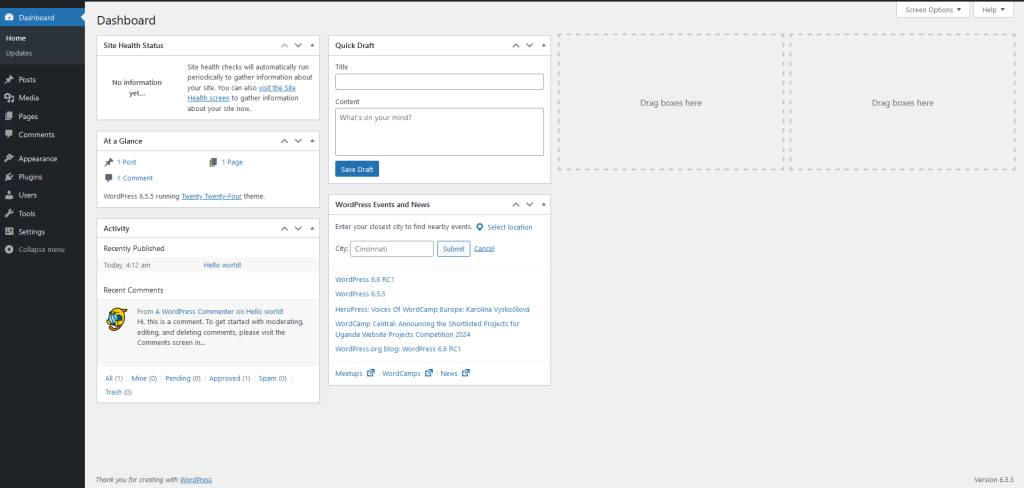
- Navigate to “Plugins” > “Add New Plugin”.
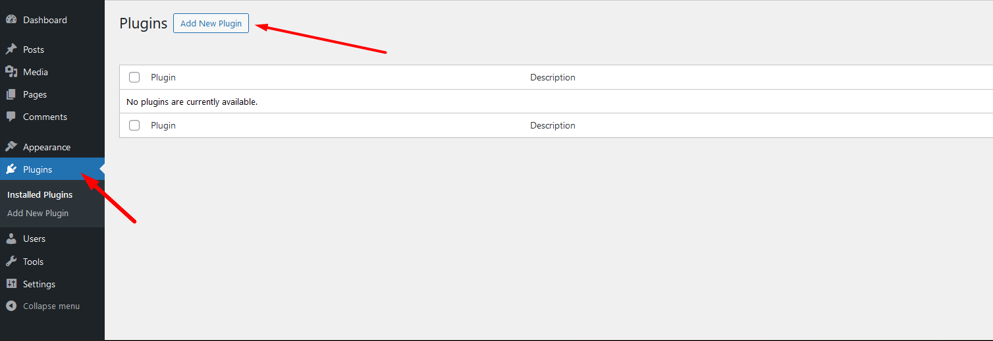
- Click the “Upload Plugin button” at the top of the page.
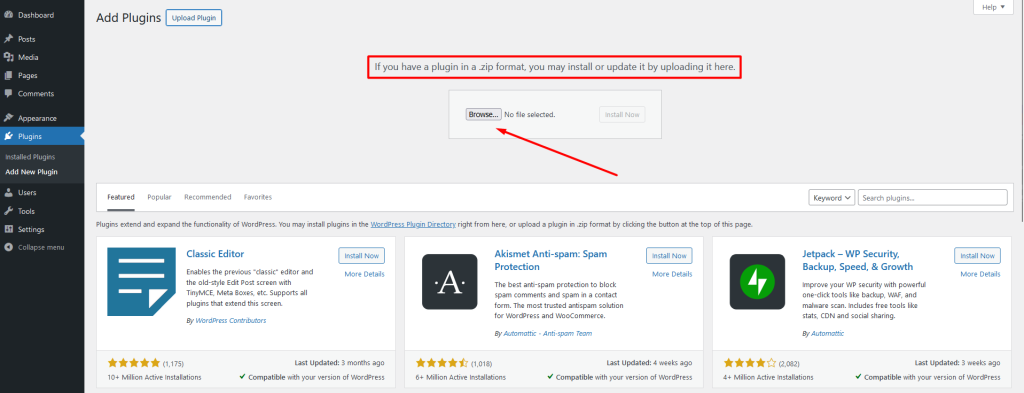
- Click “Choose File”, select the “HexCoupon .zip file” you downloaded.
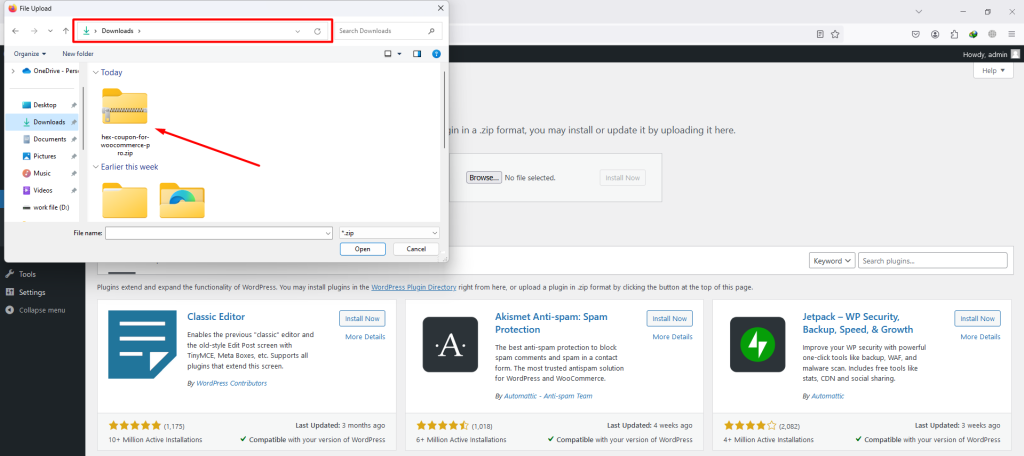
- Then click “Install Now”.
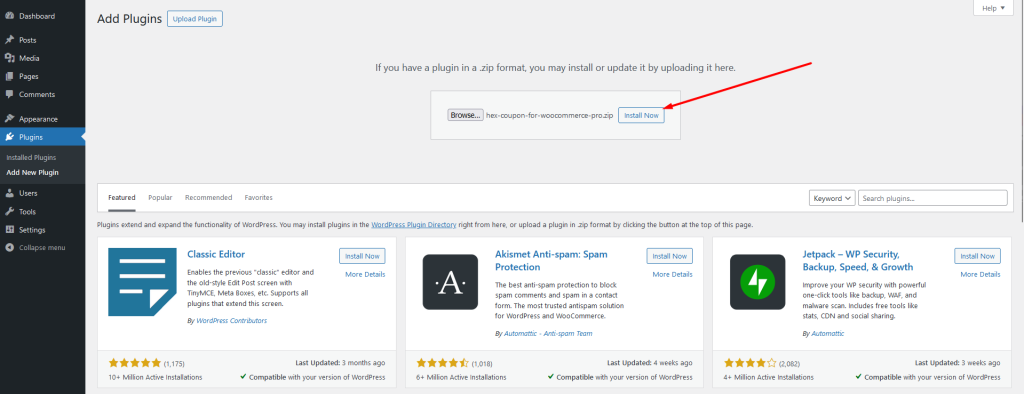
- Once the installation is complete, click “Activate Plugin” to activate HexCoupon.

Method Two (Via WordPress Directory) #
- Log in to your WordPress “admin dashboard”.
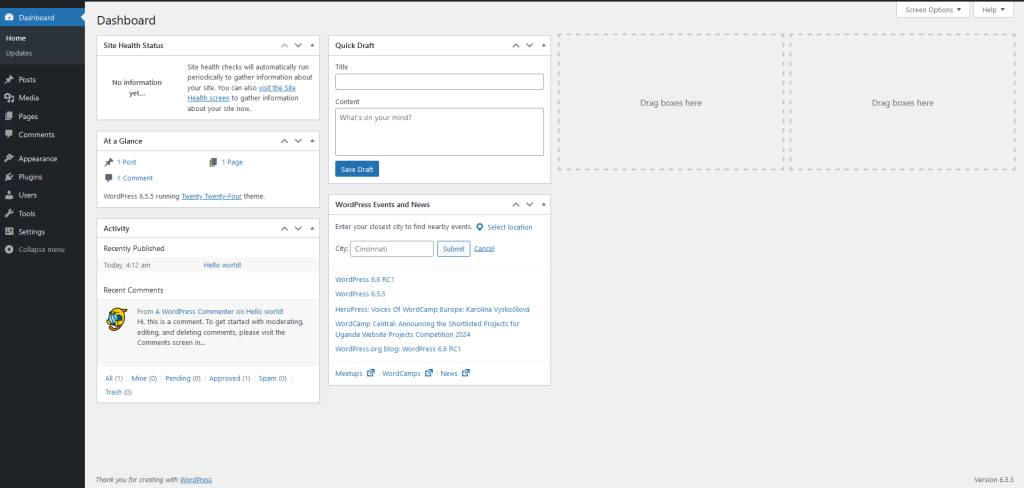
- Navigate to “Plugins” > “Add New Plugin”.
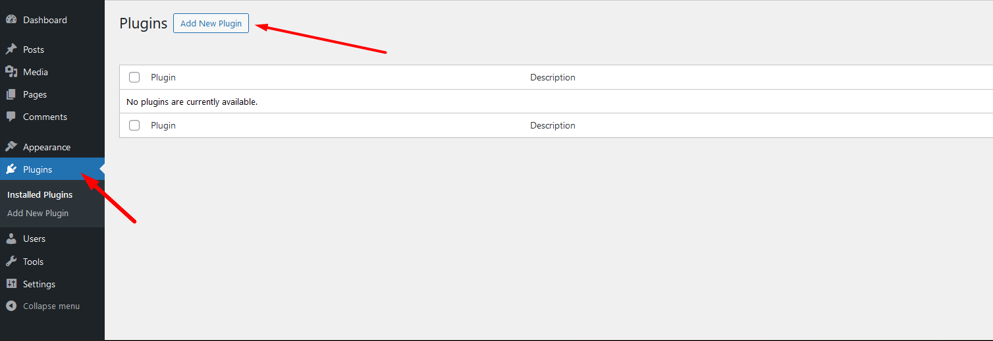
- Type “hexcoupon” in the keyword search box.
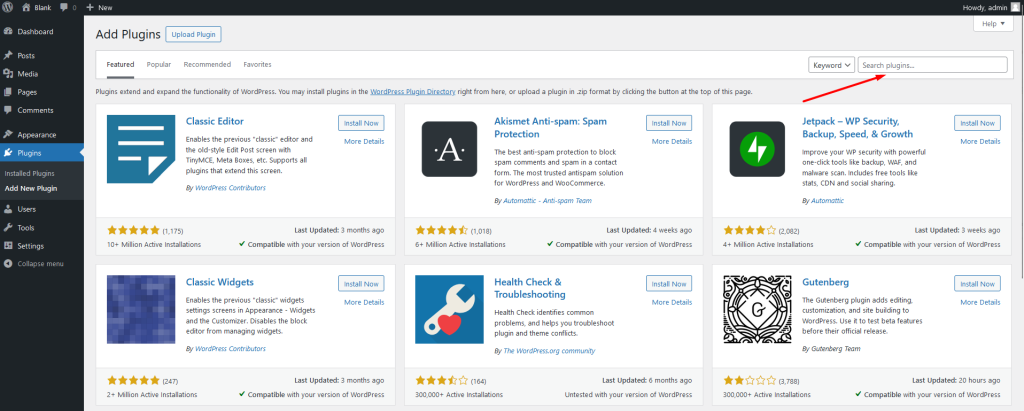
- Click “Install Now”.
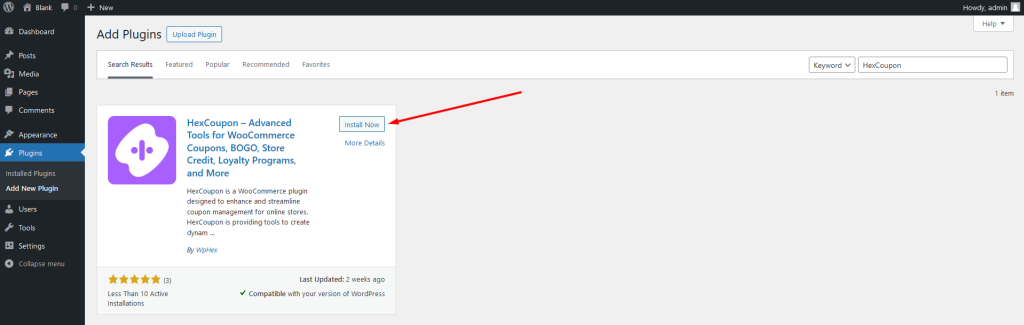
- After finishing installation click “Active Now”.
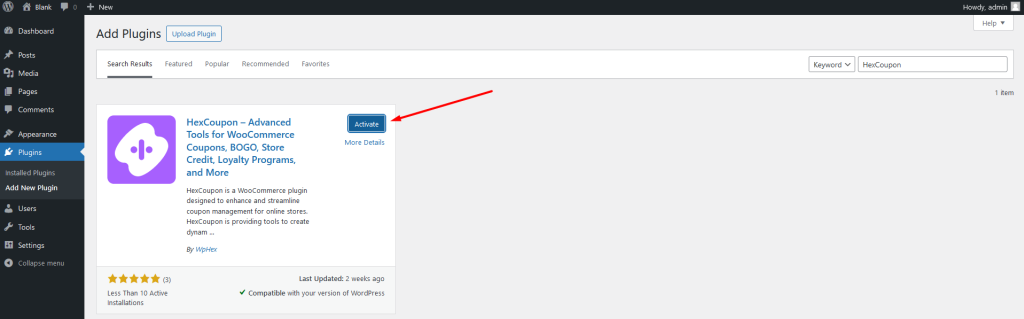
- After Hexcoupon active you will be redirect to the “Hexcoupon Dashboard”.
*Note #
Because Hexcoupon is connected with WooCommerce. If you don’t have this plugin, you will get notification to install WooCommerce.