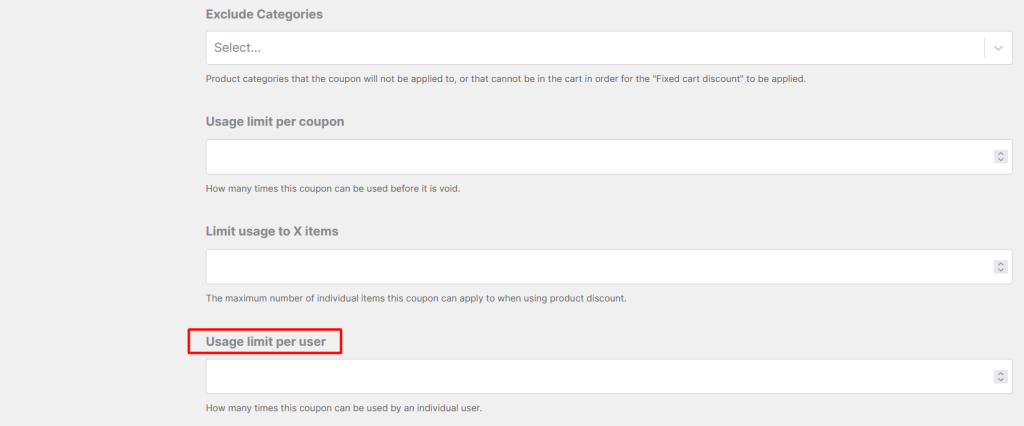In this part you will find all the setting related to spin wheel coupon. You can be more creative with your spin coupon by adding or removing setting. Here you will find Allow free shipping, Minimum spend, Maximum spend, Individual use only, Exclude sale items, Exclude Products, Exclude Categories, Usage limit per coupon, Limit usage to X items and Usage limit per user. Let’s dive deep.
Allow Free Shipping #
Check this box if the coupon grants free shipping. A free shipping method must be enabled in your shipping zone and be set to require a “valid free shipping coupon”.
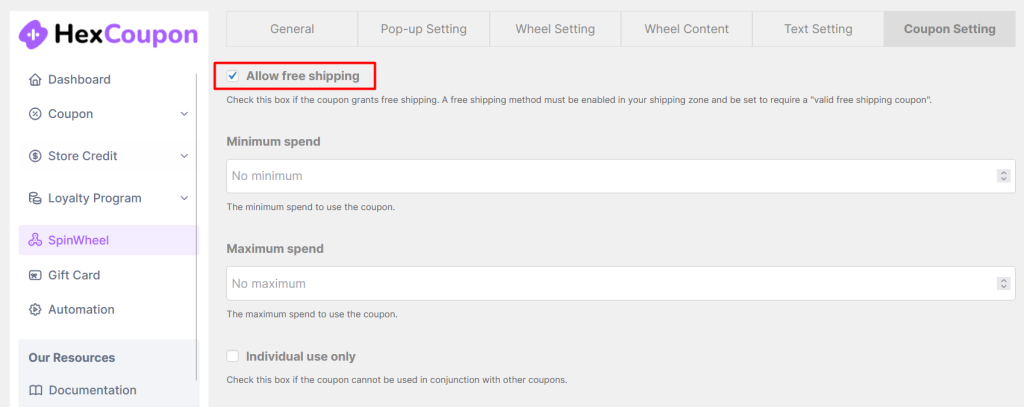
Minimum Spend #
The minimum spends to use the coupon.

Maximum Spend #
The maximum spends to use the coupon.
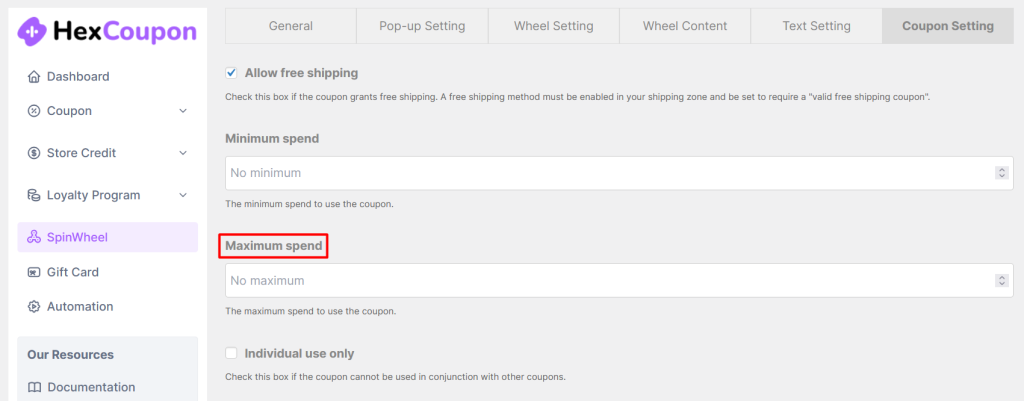
Individual Use Only #
Check this box if the coupon cannot be used in conjunction with other coupons.
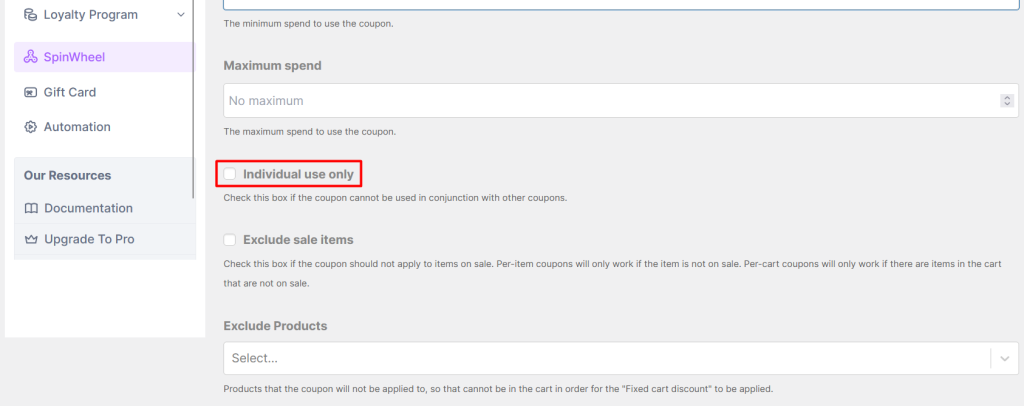
Exclude Sale Items #
Check this box if the coupon should not apply to items on sale. Per-item coupons will only work if the item is not on sale. Per-cart coupons will only work if there are items in the cart that are not on sale.
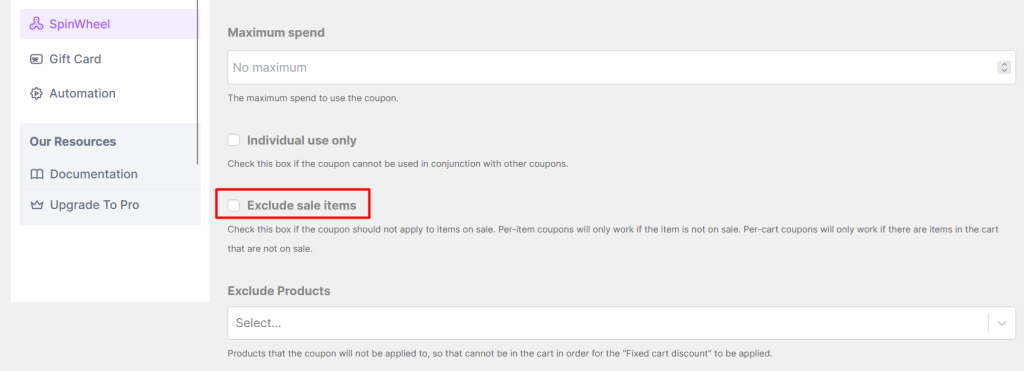
Exclude Products #
Products that the coupon will not be applied to, so that cannot be in the cart in order for the “Fixed cart discount” to be applied.
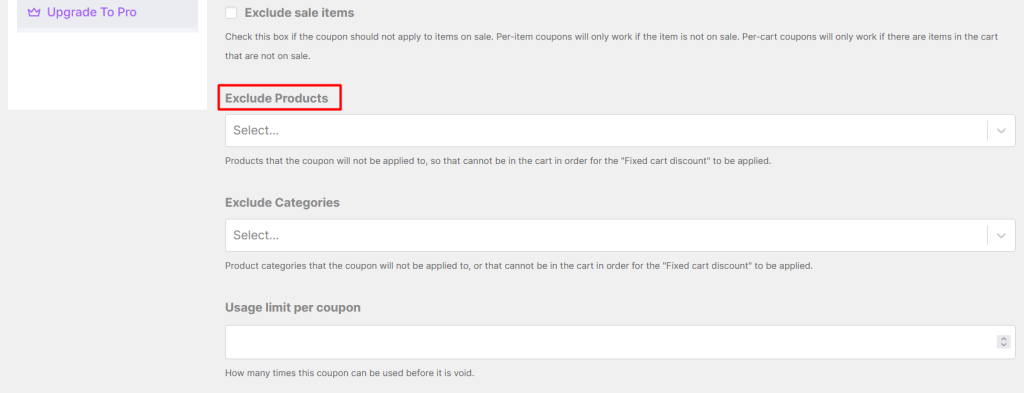
Exclude Categories #
Product categories that the coupon will not be applied to, or that cannot be in the cart in order for the “Fixed cart discount” to be applied.
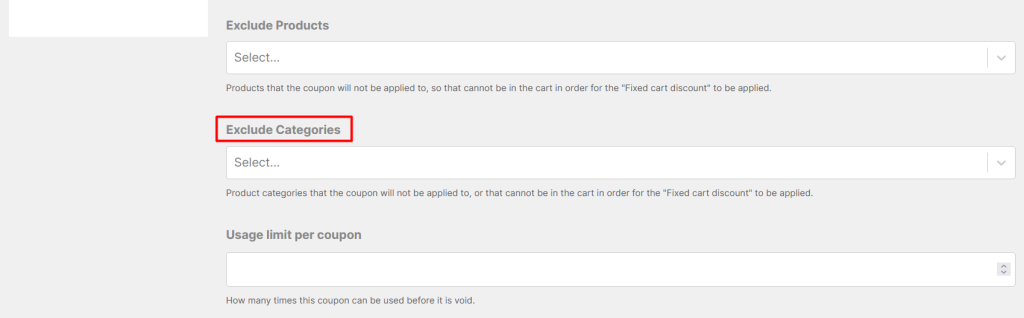
Usage Limit Per Coupon #
How many times this coupon can be used before it is void.
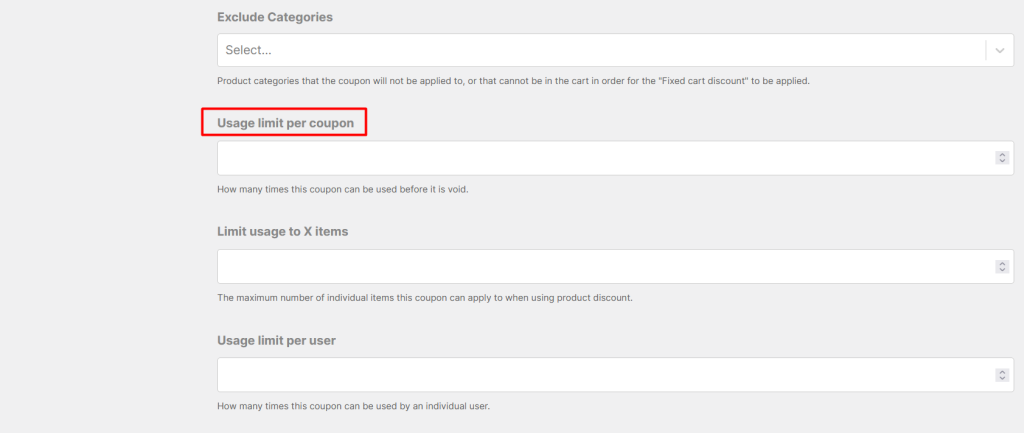
Limit Usage To X Items #
The maximum number of individual items this coupon can apply to when using product discount.
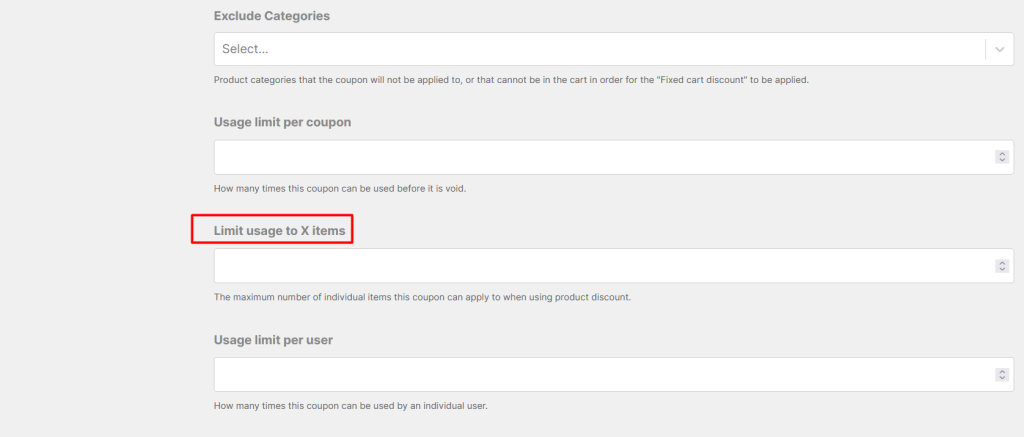
Usage Limit Per User #
How many times this coupon can be used by an individual user.