In this section you will find every elements related to when a spin wheel pop-up to a user. Here you will find: pop-up background color, If customers close what happened, where your wheel will pop-up etc. Let’s dive deep.
Pop-Up Background Color #
You can choose your own color or given color swatch for the background. Also, if you don’t want color, you can add background image.
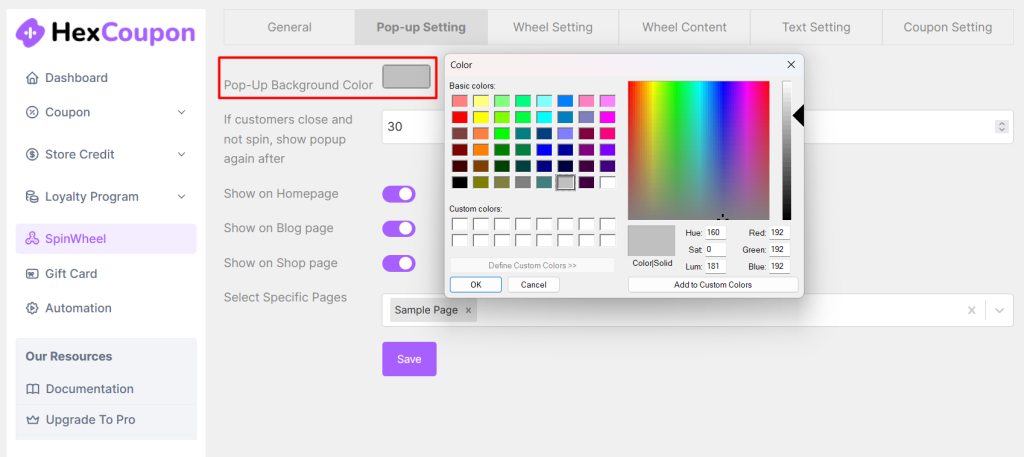
If Customers Close And Not Spin #
It means if any user closes the wheel without spinning it, when can it be shown to the user again. This number field only allow sec. Such as: if you want 2 mins delay, you need to add 120 in the number field.
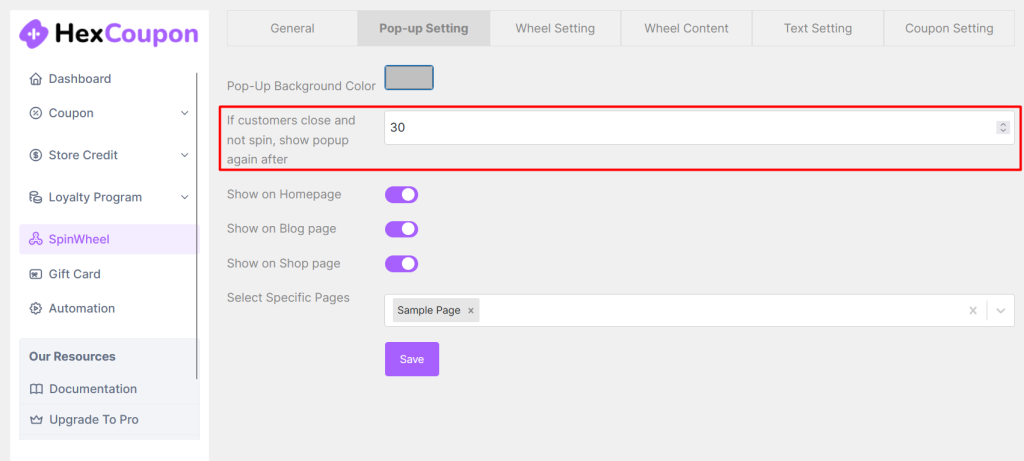
Where It Will Pop-up #
There are three option you can toggle where the wheel will popup. You can select Show on Homepage, Show on Blog page, Show on Shop page. Also, if you don’t want to show any page form this options you can switch off particular page.
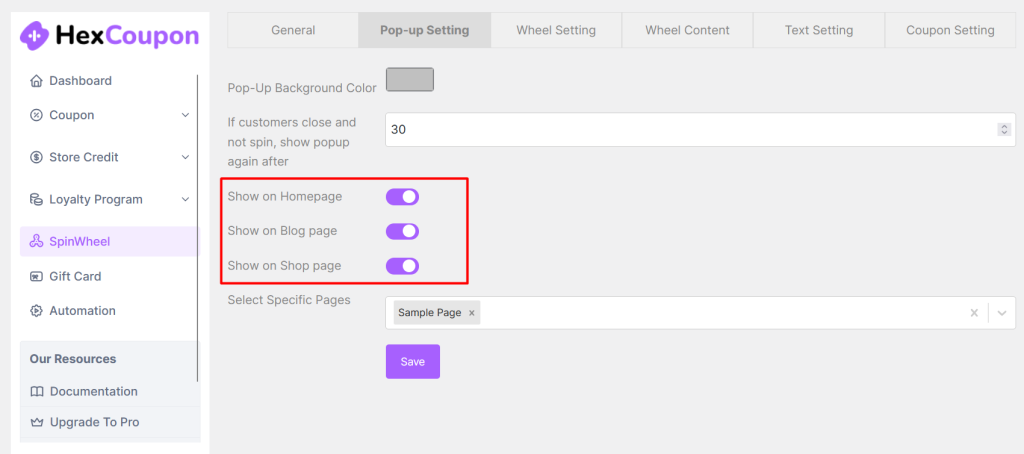
Select Specific Pages #
If you want to show your wheel on a specific page you can in this section. All you have to do is select the page and you are good to go.
