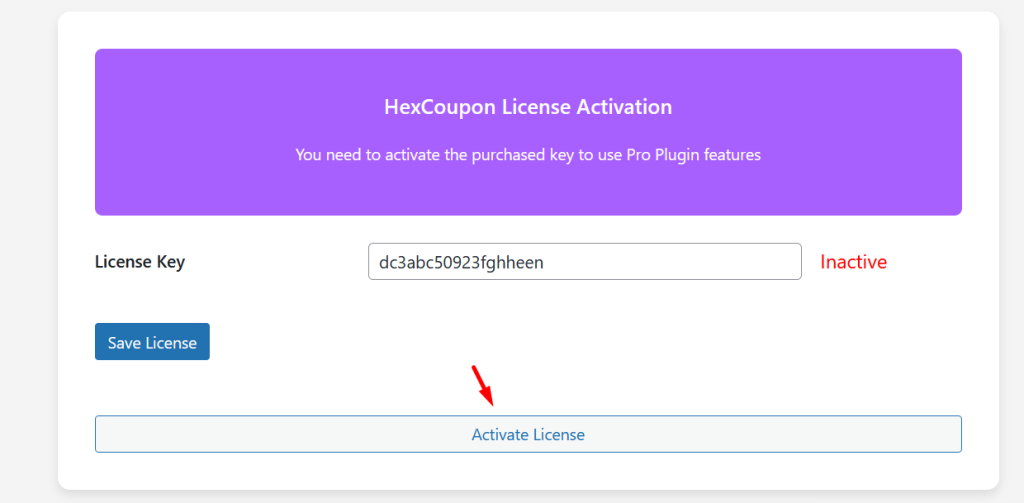Table of Contents
Step 1: Downloading Process #
- Visit our websites pricing page.

- Choose the plan that best suits your need and then click on the “Get Started”.
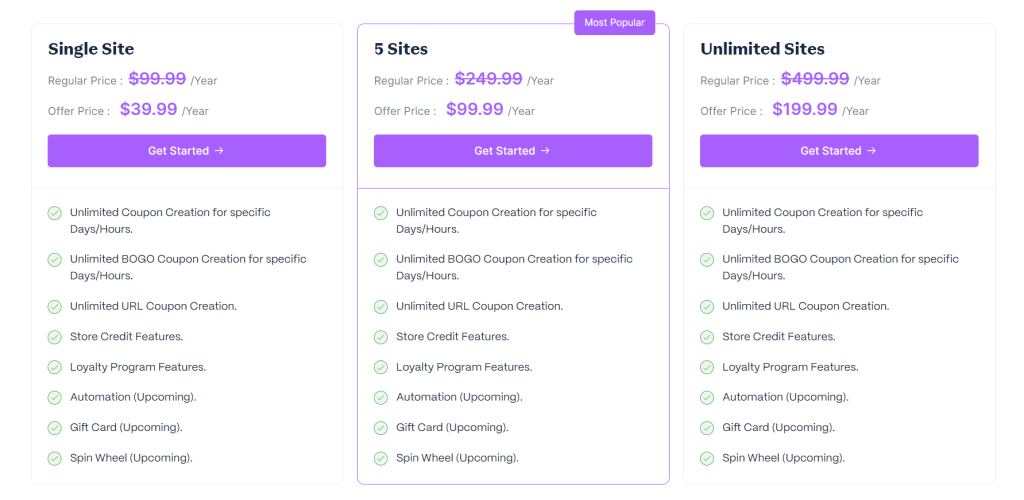
- You will be redirected to the checkout page.
- Review the details of your selected plan and its price.
- Fill in the required fields with your personal information, such as: First Name, Last Name, Email Address etc.
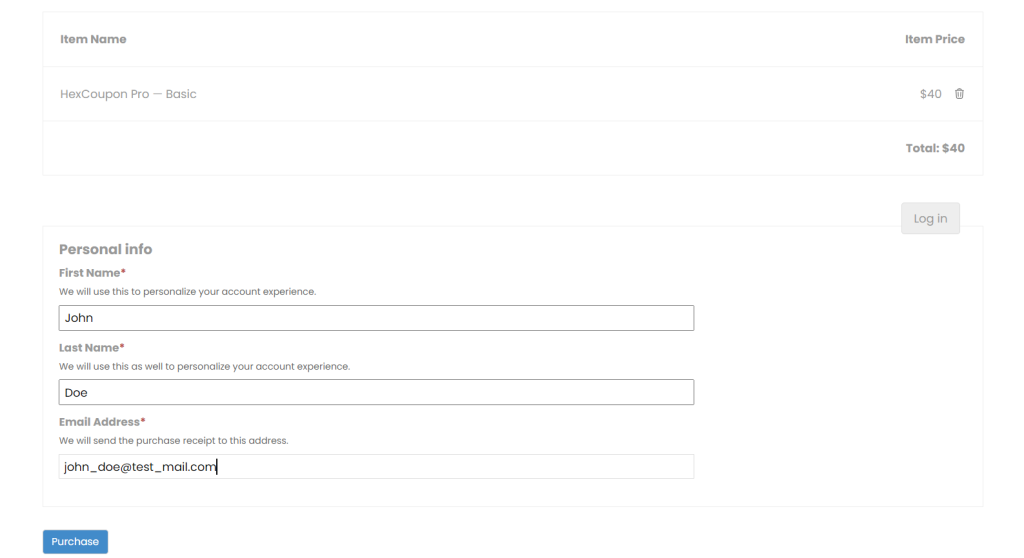
- Enter your payment details accurately to complete the purchase.
- Upon successful purchase, you will receive an email containing the HexCoupon Pro plugin file as well as unique purchase key.
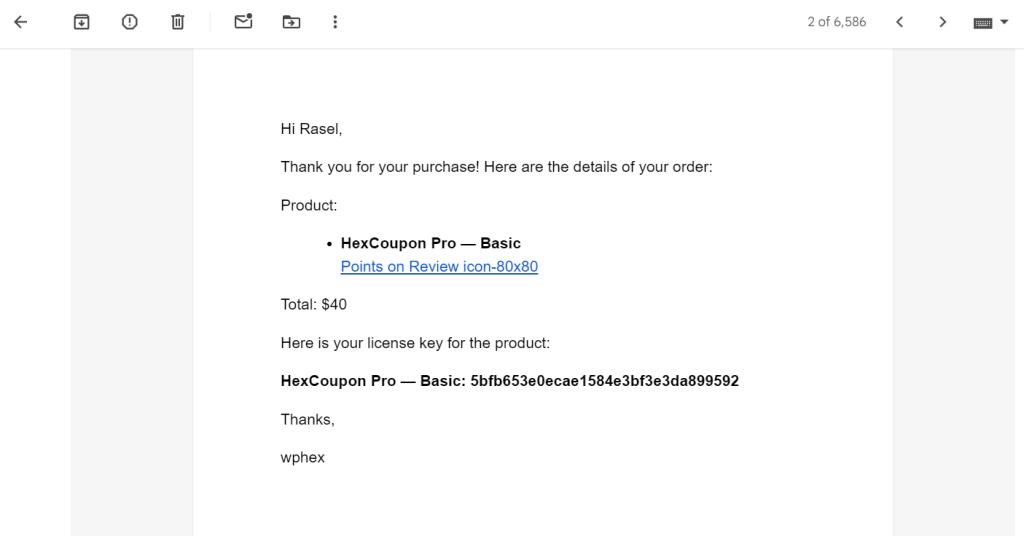
- Download the HexCoupon Pro plugin from the email attachment.
Step 2: Install the Plugin via WordPress Admin Dashboard #
- Log in to your WordPress “admin dashboard”.
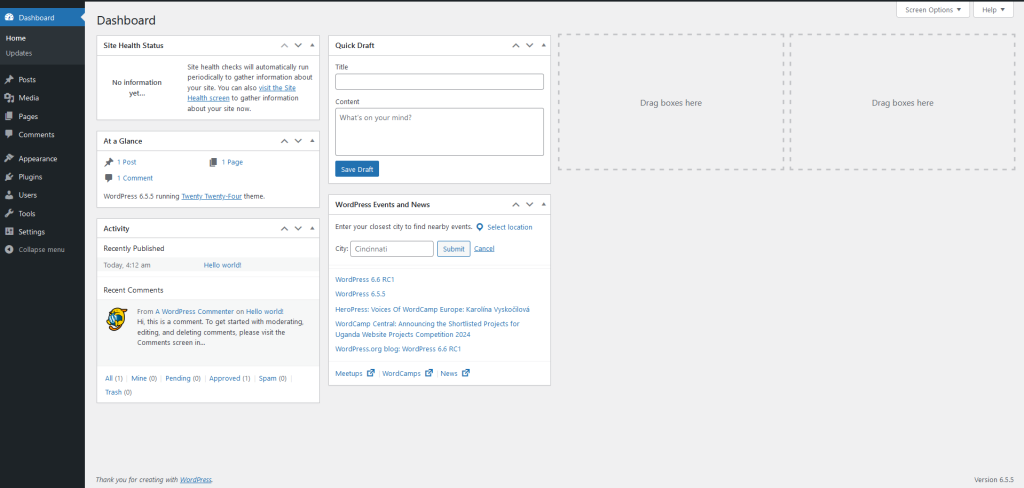
- Navigate to “Plugins” > “Add New Plugin”.
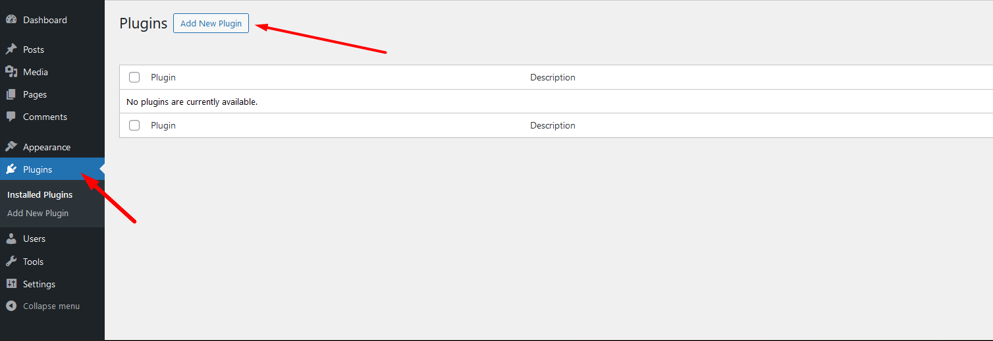
- Click the “Upload Plugin button” at the top of the page.
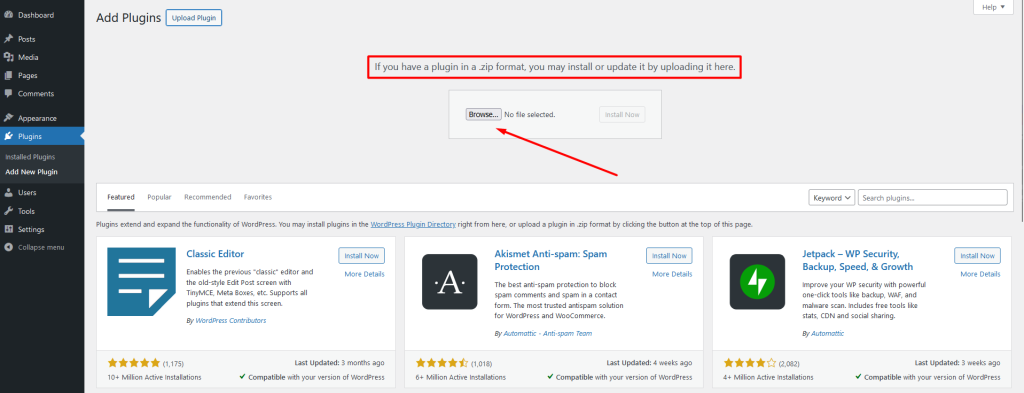
- Click “Choose File”, select the “HexCoupon .zip file” you downloaded.
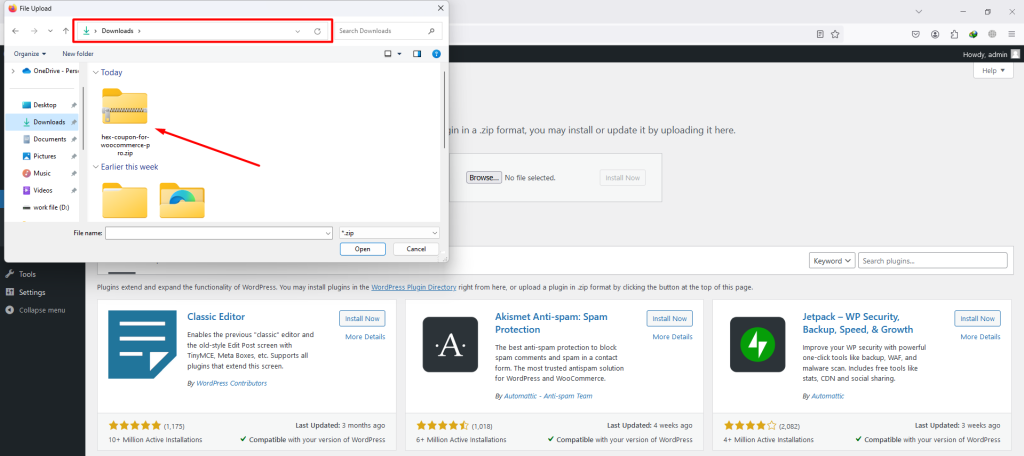
- Then click “Install Now”.
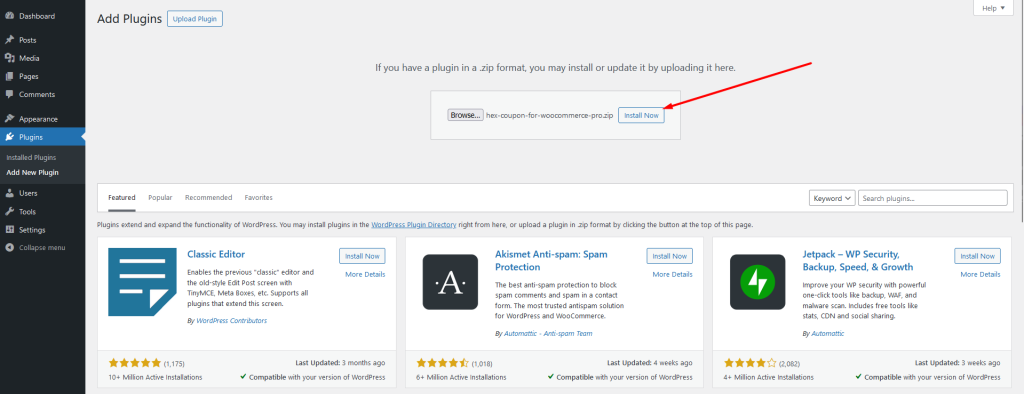
- Once the installation is complete, click “Activate Plugin” to activate HexCoupon.

- After activating the plugin you will be taken to the Hexcoupon license page.
- Paste the license key, then press “Save License”.
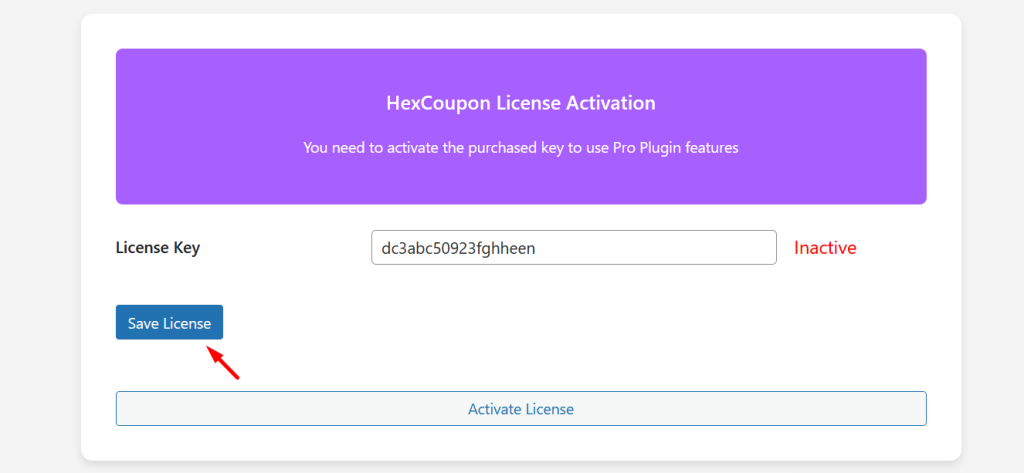
- After that activate the license by pressing “Activate License”.